New Feature: Orders
Our new functionality, called Orders, is here to help with:
- An overview of costs versus expenses
- Helping keep the track of your current opportunities
- Analyzing the budget for each order (even the complex ones)
Creating an order
If you run an IT company, marketing company, or sales department, you need to deal with many contracts – new ones, running ones etc.
Keeping a complex overview of your money balance in every contract is not easy, it’s hard work. You can easily get lost if in the flood of all your orders if your business is still growing or you are actually falling into the red because of high costs.
So, try to overcome the frustration of cost versus expenses by using Orders.
Name your new contact as you like and switch it into a phase:
- Lead – The negotiation stage – it’s your new potential vendor or buyer.
- Order – Your new client! This is the default phase.
- Delivered – Stage when your job is done.
- Paid – Phase when you get paid.
- Failed – Stage where you could not finish (change of priorities, no materiels, rivals lose)
You can add a contact to come back to find the phone number or email anytime in future, when you need to extend your new orders.
Also, you can add the amount of how much will you get for this order. It will help you budget costs and expenses.
Still creating – in more details
Every contract has its cycle. To track its complexity, you might want to add a unique order number which is especially convenient when it comes to taxes.
Filling the date of start and selecting the end of this order will help you plan the amount of work wisely. Plus, thanks to our graphics, you´ll see in which months you´ll have enough work and need to slow down and when you need to list your potential contact list of new customers.
This way, you can prevent having no customers or the stress of too many contracts in the post-deadline phase.
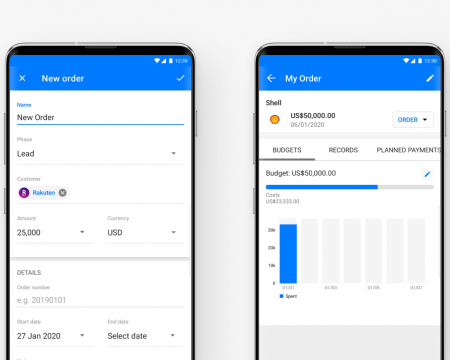
Also, it will give you an overview of the dates when orders need to be ready and when you can expect money for your other business expenses and developments.
As the CEO of your business, you won’t be horrified by any lack of money, because thanks to the dates when orders need to be ready and when you can expect money, you would know exactly how much expenses until your paid invoice comes in.
By adding any note you can remember any important information from meetings with clients, specific request of this order, when should it be done, follow-up projects, etc.
Moreover, if you add any receipt in records, it will imprint into orders, too. You´ll stay up-to-date and have a perfect financial overview of each project. Can you afford to buy more material? Are you still on budget?
Lost receipts and forgotten expenses will stop being your nightmare as you´ll be prevented from exceeding your budget and having zero income after finishing a contract.
Budget – your crystal ball
Adding labels (materials, gas oil, coffee, stationery etc.) will distinguish your order across different segments so you may prevent the financial risk of spending too much money on any extra expense.
To keep your order in the green, set up the budget for the order and split your expenses within it.
If your order is still in the Lead phase, you can also set up the Probability meaning percentage of likelihood that your lead will turn into a real order.
Records
In some businesses, new contracts can imply extra expenses (materials in construction, adverts in marketing, gass of car in sales). In that event, you should know that you can pair previous records with the order to stay in control of your budget you set up.
In case you do not pay by card, you can create a new record manually, too. Any order you create here stick directly to the order.
Planned payments
Adding all payments you pay monthly will help you not only to sleep better at night, but it may also verify the price of your service.
Are you asking for enough money when you count with all the licenses for computers, salaries, rents?
Also, every set payment will mirror in the graphics so you´ll know how much you cut off the budget in a month, two months, or a year down the road.
All planned payments will show up in Sales Revenue Forecast. This graph takes orders which are not in the “lead” phase (and so you´ll get paid for them for 100%).
Thanks to this complex picture you´ll know if you have enough money for the salary of your employees in half a year, or if you´ll need to take more contracts in any months.
If you combine this forecast with an opportunity pipeline status you can see which potential order (lead) has the biggest probability to bring you fresh money. So you will not fight with the lack of interest of customers – you always find source of new potential customers in your app.
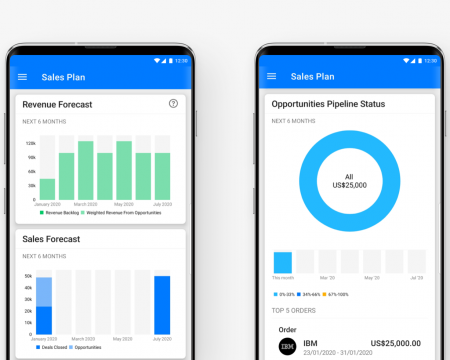
To sum up
Orders are here to:
- Bring you an overview of your cost and expense in each contract
- Keep you updated about your amount of work to decide whether you have a capacity to accept new contracts
- Show you how much you’ve spent from your budget on each project so you know if you are in the green or the red
- Save your clients details – old and new
Start by signing up for our WebApp today. Or, find the app on the App Store or Google Play.


